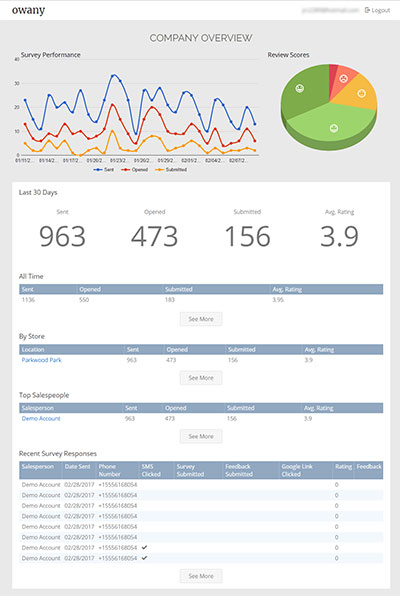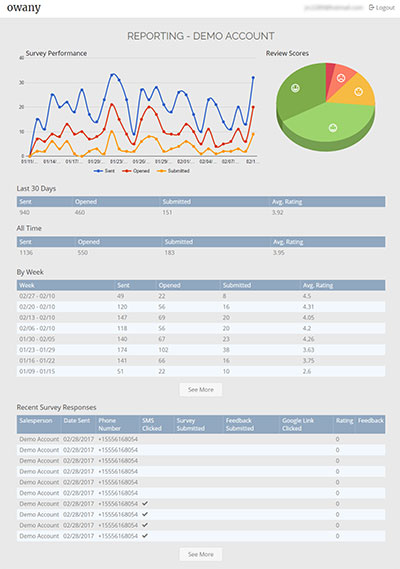How To Use Owany To Get More Online Reviews
Start by providing a great customer experience.
(this is important)
Then, Use Owany to Send Your Customer a Survey Link.
Just enter their name and click send.
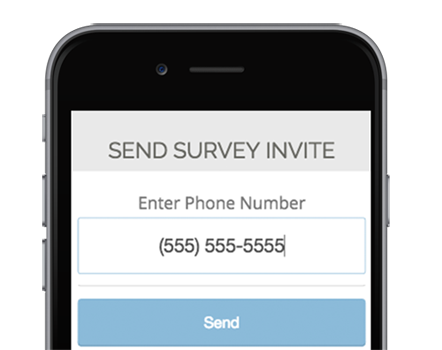
They Will Get the Survey Link as an SMS Text Message
Ask them to click the link to open the survey in their mobile browser.
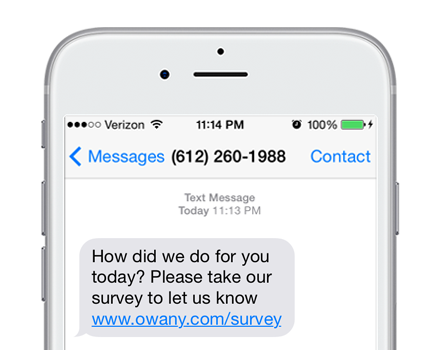
The Survey Has One Question
"How was your experience with us?"
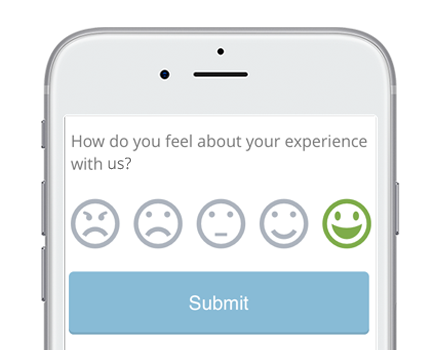
Positive Survey Responses are asked to leave a review on public sites like Google, Facebook, and Yelp
So they can show off their great experience with the world!
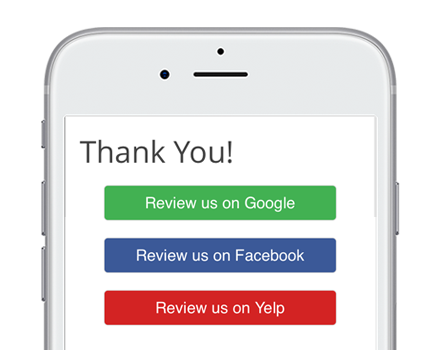
Neutral or Negative Survey Responses are asked for additional feedback
So you have a chance to amend the situation before a negative review is left publicly.
With More Positive Reviews, Your Business Sees More Customers and Success.
Visualizing Success
Track progress and see your improvement over time. Built-in reporting makes it easy to see what is working and where you can improve.
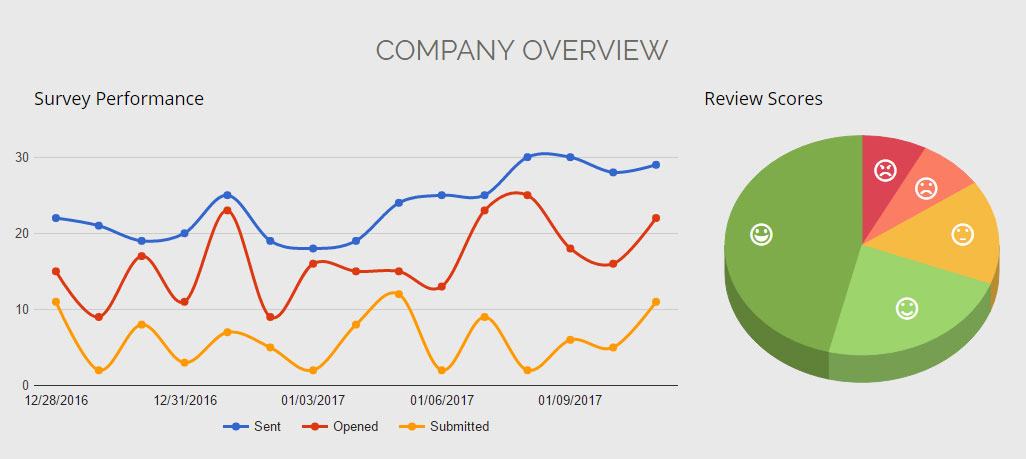
Get started today
Owany is simple to use, fairly priced, and easy to sign up for. Get started today.